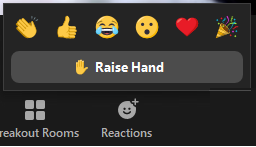Participating online
Audio
Your microphone will be muted by default to improve audio quality. This session is recorded so that you can refer back to the content at your own pace.
Zoom
The toolbar provides limited methods to interact with the instructor or your peers.

Raise hand button
Use the Raise Hand button to indicate for me to slow down or if you have a question. It can be found under the Reactions tab of the toolbar. Try and think of these sessions as a live YouTube video. Asking for assistance with specific technical issues will not be helpful to the broader audience.
Chat window
Use the Chat window to comment or ask a the instructor a question at any time. Instructors will do their best to respond, sometimes waiting for a break in the lesson to do so. If your question requires a lengthly response I will follow-up after the session with you via e-mail.
Share your screen
If you have in-depth questions, it is best to book a one-on-one consultation or attend office hours for the session which will be held the following Wednesday 12-1pm.